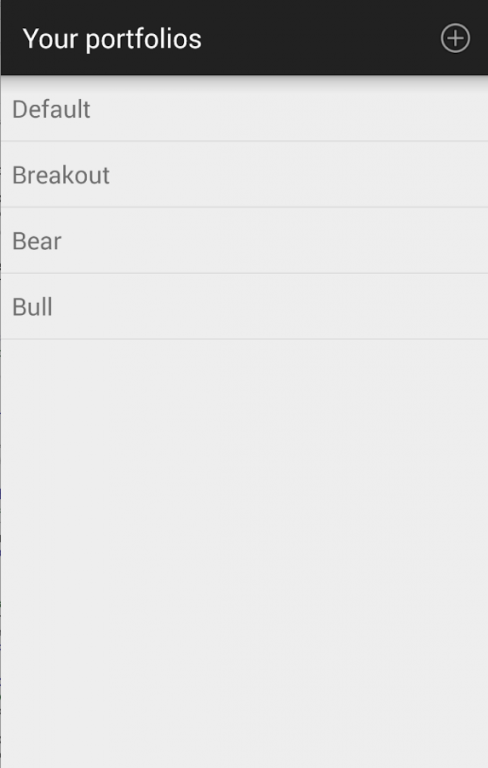DarvasTrader
Free Version
Publisher Description
Nicolas Darvas was a legendary investor who amazed the Wall Street by building a multi-million dollar fortune with very small capital. This app tries to plot the boxes he suggested in his book "How I Made $2,000,000 in the Stock Market". For more details about Nicolas Darvas and his technique please refer his wiki page: http://en.wikipedia.org/wiki/Nicolas_Darvas
There are many colors used for the boxes displayed on the charts. Color coding is as follows:
Green boxes indicate that the stock went up the Darvas box.
Red boxes indicate that the stock went down the Darvas box.
HOW TO BUY/SELL ?
Let us say you have your favourite stock which follows basic darvas criteria like (year over year earnings increase, stock is near 52 week high, There's lot of recent interest in this stock i.e. high volume )
Now put this stock symbol in above tool.
Wait till you see a blue box or darvas box at the end. (This could be multiple days)
Take your mouse pointer inside this darvas box to see it's top and bottom.
Put your stop buy order like top + 0.25 and stop sell order like top - 0.25.
If stock price goes higher, this blue box will turn green. (You have this stock in your portfolio).
If stock price goes less than bottom of this box then this blue box will turn red. (You won't have this stock in your portfolio).
For more details, please refer http://sportswithin.com/sportingWithStocks.php .
NOTE:: Stock market future is unpredictable, you need to make your own buy/sell decisions based on the risk you can take. I hope this app is helpful to the investors, but it takes no responsibility of the outcomes of investors' decisions. If you agree then only download this!
About DarvasTrader
DarvasTrader is a free app for Android published in the Accounting & Finance list of apps, part of Business.
The company that develops DarvasTrader is Dinesh Gupta. The latest version released by its developer is 1.0.
To install DarvasTrader on your Android device, just click the green Continue To App button above to start the installation process. The app is listed on our website since 2016-08-20 and was downloaded 10 times. We have already checked if the download link is safe, however for your own protection we recommend that you scan the downloaded app with your antivirus. Your antivirus may detect the DarvasTrader as malware as malware if the download link to com.sportswithin.darvastrader is broken.
How to install DarvasTrader on your Android device:
- Click on the Continue To App button on our website. This will redirect you to Google Play.
- Once the DarvasTrader is shown in the Google Play listing of your Android device, you can start its download and installation. Tap on the Install button located below the search bar and to the right of the app icon.
- A pop-up window with the permissions required by DarvasTrader will be shown. Click on Accept to continue the process.
- DarvasTrader will be downloaded onto your device, displaying a progress. Once the download completes, the installation will start and you'll get a notification after the installation is finished.